How To Crack Windows 8 Login Password
How to Remove/Bypass Windows 8/8.1 Admin Password
After Windows 8/viii.1 login ambassador password forgot, surely you lot tin can sign in computer once more by windows viii forgotten password reset or organization reinstallation if at that place is no important data in system bulldoze. But do y'all know really you could directly remove or bypass the Windows viii/8.1 admin password to login figurer? If not, the passage would tell you.
- Option one: Remove Windows 8/8.one Admin Password for Logon
- Option 2: Bypass Windows 8/eight.ane Admin Password to Sign in
Option i: Remove Windows 8/viii.one Admin Countersign for Logon
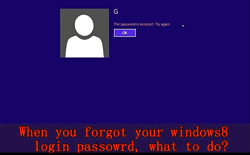
The tool what I know that can easily remove Windows 8 forgotten password is iSunshare Windows Password Genius Advanced.
Annotation: Probably there have been lots of Windows password recovery tools. Only whether they could straight remove forgotten Windows password for latest PC/laptop/tablet? It should exist considered sincerely. Now what I know is Windows Password Genius Advanced has added Windows 10/8 password remove and Windows viii Microsoft account countersign reset feature. Then y'all can change Microsoft business relationship password at the same time when you remove Windows 8 local or domain admin password.
Step 1: Burn a boot usb drive on accessible computer.
- Install and run Windows Password Genius Advanced on another accessible Windows computer.
- Select media type, such as USB device. Then insert a bootable usb flash drive into the computer.
- Cull the removal device you plugged and click Brainstorm burning button to fire USB password reset disk.
Step 2: Remove administrator password from locked Windows 8/8.1 computer.
Kick your Windows 8/eight.1 PC/latop/tablet from USB recovery drive and Windows Countersign Genius Advanced program launches on locked Windows eight/viii.1 device.
Tips: If you want to know more than near how to set boot for your figurer, please refer to set up calculator kick from USB drive.
You tin run into there list your figurer system and all user accounts on Windows Password Genius Advanced.
- 1. Just select the Windows arrangement and user account with admin privileges.
- 2. Click Reset Password button and confirm to remove its countersign on pop-up dialog.
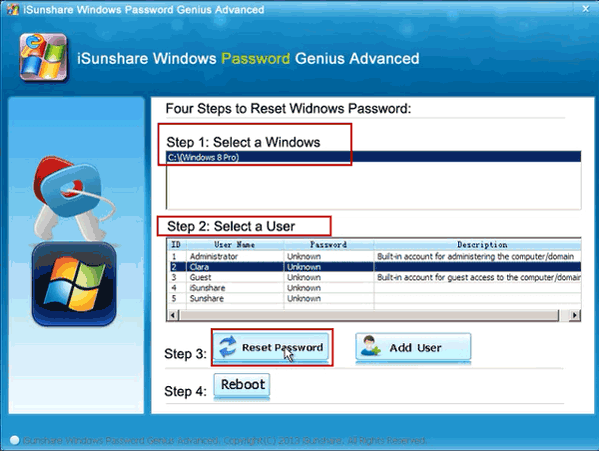
Then selected administrator password becomes blank in user list. It means you have successfully removed Windows eight/8.1 administrator password. At terminal, it is time to reboot Windows eight/viii.1 computer and select the administrator on logon screen to login computer without password.
Option 2: Featherbed Windows 8.1/8 Admin Password to Sign in
Equally is known, there are several sign-in options bachelor on Windows eight/8.i/10 reckoner. So if your Windows 8/viii.i computer is setup login with local user, and you have added these sign-in options, now you tin can bypass forgotten Windows eight/8.1 admin password to sign in figurer with them.
On Windows 8/8.1 logon screen, choose Sign-in options, then moving-picture show password and PIN code options would appear nether countersign input field. Select one of them you have created, and type it in password box. Press Enter to admission Windows eight/8.1 PC/laptop/tablet.
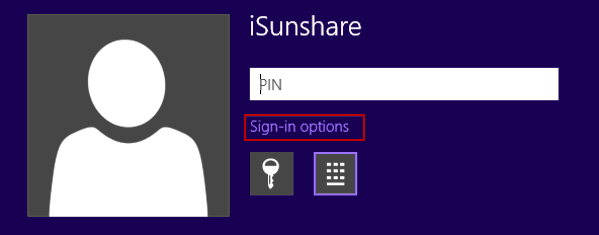
Tips: If your Windows 8/8.i calculator login user is non administrator, only Microsoft account, and at present its password has been forgotten, don't be afraid. In the Selection 1, we can know Windows Countersign Genius Avant-garde likewise could change Microsoft account password when you endeavour to remove Windows viii/viii.1 admin password.
Related Manufactures:
- How to Reset Windows viii Microsoft Business relationship Password
- Windows 8.1 Password Reset When Forgot or Lost Information technology
- How to Bypass Windows vii Logon Screen and Admin Password
- How to Bypass Windows 10 Password Login with/without Login
- More Ways to Remove Windows Password
Source: https://www.isunshare.com/windows-8-password/remove-bypass-windows-8-8.1-admin-password.html
Posted by: bondsolish.blogspot.com

0 Response to "How To Crack Windows 8 Login Password"
Post a Comment